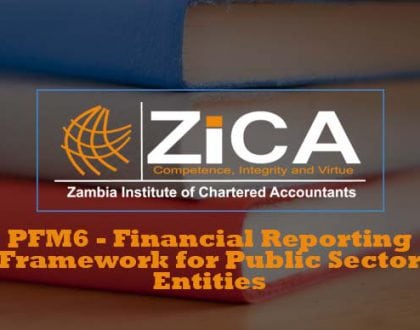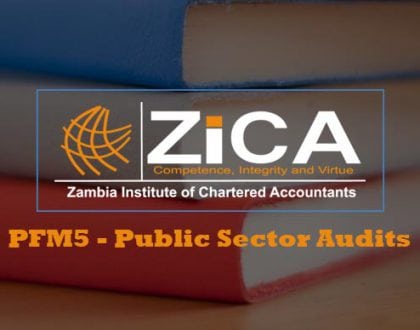DA4-Information Technology and Communication
No access plans exist.
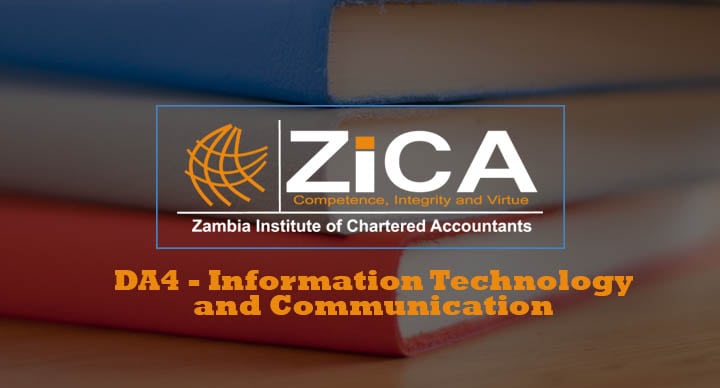
Course Features
Course Details
DA4-Information Technology and Communication
Learning outcomes
On successful completion of D4, students should be able to:- Demonstrate the core skills needed to operate a personal computer (PC) in the business environment
- Use spreadsheets to facilitate the presentation of data
- Describe the elements of an organisation’s information technology infrastructure
- Explain how the quality and security of an information system can be protected
- Explain the principles and process of effective communication
- Demonstrate appropriate oral communication skills
- Demonstrate appropriate written communication skills
- Demonstrate the communication skills expected of an accountant in an organisation
| Topic | Weighting |
| Information technology skills | 10% |
| Spreadsheets | 10% |
| Organisational information infrastructure | 15% |
| Information system quality and security | 15% |
| Principles and process of effective communication | 10% |
| Oral communication | 10% |
| Written communication | 20% |
| Communication in Organisations | 10% |
Content
- Information technology skills
- Common types of hardware and software used within a business organisation
- Describe the common types of computer hardware and software used within a business organisation
- Identify the different types of computers using speed and size.
- State computer hardware devices as input, output and storage.
- Basic skills involved in operating a PC including Microsoft Windows, email and the Internet
- Describe basic skills involved in operating a personal computer (PC) including the tasks and features of Microsoft windows.
- Explain access to the internet, the usage of email including searching and downloading information online.
- List other common operating systems used in businesses.
- Basic skills involved in using application packages
- Explain the basics involved in operating word processing and spread sheet software
- Distinguish between off-the-shelf applications and written-from-scratch applications.
- List other application software that could be used.
- Basic computer operations and security
- Explain the importance of using passwords and back-ups when operating a Personal Computer.
- Describe basic troubleshooting of a standalone computer and other simple computer checks.
- Common types of hardware and software used within a business organisation
-
Spreadsheets (10%)
- A Features of spread sheets software (M)
- Explain what spread sheet software is and recognise excel as an example of spread sheet software.
- Outline the common features of spread sheet software
- Explain a macro including its use in spread sheets.
- Uses of spread sheet software in the day-to-day work of the accountant (M)
- Explain the uses of spread sheet software to the accountant
- Explain the use of computer controls to prevent amendments or deletions in spread sheets.
- Demonstrate basic skills in formatting a spread sheet.
- Spread sheets skills of an accountant (M)
- Demonstrate the ability to import csv (comma separated values) and excel files into a spread sheet.
- Summarise data on a spread sheet by filtering and sorting data.
- Interpret absolute and relative referencing in a spread sheet.
- Compute the functions as follows: totals, maximum, minimum, if, sumif, count, counta, and countif.
- Explain other methods of presenting information including tables, bar charts, pie charts and line graphs
- A Features of spread sheets software (M)
- Organisational information infrastructure
- Main elements of an organisation’s Information systems (M)
- Describe the main elements of an organisation’s information system.
- Describe an information system and the different types of information system.
- Explain the role of information and information system within an organisation.
- Common types of Information technology (IT) network including Client-Server and Peer-to-Peer networks (M)
- Explain the common types of IT networks including Client-Server and Peer-toPeer networks.
- Classify networks by topology.
- Describe area networks with specific reference to Local Area Networks and Wide Area Networks.
- Control issues arising from the introduction of a network (M)
- Identify control issues arising from the introduction of a network.
- Classify the control issues in Client-Server or Peer-to-Peer categories.
- Main elements of an organisation’s Information systems (M)
- Accounting Information Systems and Databases
- Types of accounting information systems and their roles (M)
- Explain the role of accounting information systems in business and how they contribute to the organisation’s value chain.
- Comprehend the types of accounting information systems
- Role of databases (M)
- Explain the roles of databases within an accounting information systems
- Recognise the common types of data processing
- Outline the role of Enterprise Resource Planning (ERP) systems.
- Describe types of data processing; including batch processing and online processing.
- Know that real time processing falls under online processing.
- Describe data warehousing and data mining.
- Ethical implications of accounting information systems (M)
- Explain the ethical implications of accounting information systems.
- Explain the social issues of accounting information systems.
- Describe the importance of ethical and social issues.
- Types of accounting information systems and their roles (M)
- Information system quality and security
- Importance of data quality and security
- Describe the importance of data quality and security
- Outline the data quality principles and how to control and apply the principles in an organisation.
- Describe procedural controls, technical controls and the control mix.
- Common threats to data quality and security
- Describe common threats to data quality and security.
- Explain the security controls associated with networks.
- Types of controls used to counter the threats to data quality and security
- Explain the types of controls used to counter the threats to data quality and security.
- Explain the success of social networks including the security issues associated with a personal websites.
- Importance of data quality and security
-
Principles and process of effective communication
- Nature and purpose of communication
- Explain the nature and purpose of communication
- Explain the types of communication
- The communication process
- Explain the communication process
- Explain the factors that affect the choice of medium
- Attributes of clear, effective and appropriate communication
- Explain the barriers to effective communication
- Explain the various strategies to minimise barriers to communications
- Explain other effective, clear and appropriate methods of communications such as PASS, KISS and 7Cs concepts. (Explain the attributes of clear, effective and appropriate communication)
- Nature and purpose of communication
-
Communication in Organisations
- Channels of communication
- Describe the channels of communication in an organisation
- Seeking, granting and refusing permission
- Explain how to seek, grant and refuse permission in an organisation
- Channels of communication
-
Written communication
- Business letters
- Explain the standard elements and the format of a business letter.
- Explain purposes and types of business letters
- Explain the structure and style of a business letter
- Write appropriate types of letters and curriculum vitae.
- Memorandum
- Define a memorandum
- Explain the standard elements of a memorandum
- Explain different types of memo layouts
- Explain the structure and style of a Memorandum
- Write an appropriate Memorandum
- Report writing
- Define reports.
- Explain different types of reports
- Explain the preparation to consider before writing a report
- Explain the different types of layout
- Explain the different sections of a short formal report
- Explain the essentials of a good report.
- Write an appropriate short formal report.
- Organising meetings
- Explain how to organise business meetings
- Explain and write meeting documents such as agenda, notices and minutes
- Business letters
-
Oral communication
- A Listening skills
- Explain the guidelines to effective Listening skills
- Questioning skills
- Explain the guidelines to effective questioning skills
- Note taking skills
- Explain Note taking Techniques
- Non-verbal communication
- Explain the concepts of non-verbal communication
- Public presentation and effective speaking
- Explain the preparations needed for Public presentation and effective speaking
- Explain the guidelines for an effective delivery of an oral presentation
- A Listening skills
Format of the exam
| Sections | Marks |
| Section A: Information Technology | 5 |
| compulsory multiple choice questions, 2 marks each | 10 |
| Any 2 out of 3 questions, 20 marks each | 40 |
| Section B: Communication | |
| 5 compulsory multiple choice questions, 2 marks each | 10 |
| Any 2 out of 3 questions, 20 marks each | 40 |
| TOTAL | 100 |
Recommended reading
- ZiCA D4 Study Manual
- Bovee, C L, Thill, J V and Schatzmann, B E, Business communication today, 11th edition, FT Prentice Hall, 2011
- May, C B and May, G, Effective Writing: A Handbook for Accountants, 8th edition, FT Prentice Hall, 2008
This course does not have any sections.